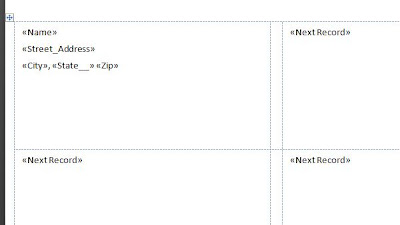Registering for gifts can be one of the more fun tasks to complete when planning your wedding. But how do you politely let your guests know where you are registered?
Registering for gifts can be one of the more fun tasks to complete when planning your wedding. But how do you politely let your guests know where you are registered?
There are 3 proper ways to let your guests know:
1) Word of mouth- your mothers will likely get calls and emails from family members asking where you are registered. Make sure you parents are equipped with website links to send out if needed.
2) Bridal Shower Invitations- It's the only invitation that's proper to list your wedding registry information.
3) Your Website- It's very easy these days to set up a website with your wedding information. It makes it an easy place for guests to see hotel information, maps and registry information You can set on up for free at www.theknot.com